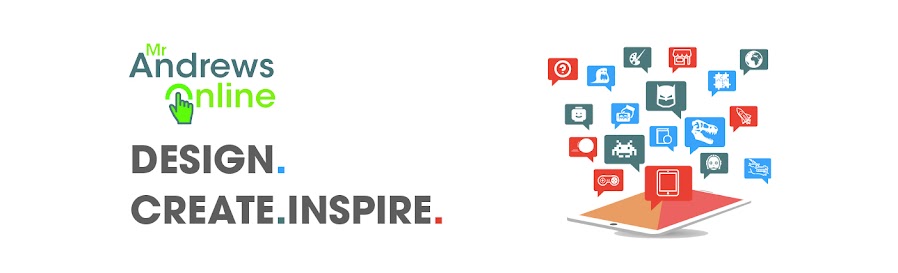A reading intervention for pupils from age 7 to 16. Relevant for: Disengaged pupils, reluctant readers, literacy co-ordinators, special needs co-ordinators, special schools,1:1 intervention, behaviour interventions, students with dyslexia, closing the gap.
This approach to intervening with children struggling to be motivated with reading really is worth exploring, for students who enjoy sport, particularly football (the soccer kind).This is based on work in a number of primary and secondary schools and, as an intervention both at school and at home, is worth pursuing. This reading approach is appropriate for children who struggle to read for pleasure, and are frustrated with reading support interventions. As a teacher looking for new “tricks up your sleeve” this, over time will help to turn things around. Teachers, teaching assistants, special needs co-ordinators and parents may be interested in trying this. They will already know which pupils this will be relevant for.
 This simple reading intervention makes use of the free popular app “New Star Soccer”. In the game the player controls the career of a professional football player, attending training, maintaining relationships with the manager and fans, and of course playing matches. All of the selections involve reading the on-screen text which leads to choices as to which boots to choose and whether or not to skip a game of golf with teammates to sign autographs for fans. New Star Soccer does something quite unique to support the development of reading, which is immediately apparent once the game is being played.
This simple reading intervention makes use of the free popular app “New Star Soccer”. In the game the player controls the career of a professional football player, attending training, maintaining relationships with the manager and fans, and of course playing matches. All of the selections involve reading the on-screen text which leads to choices as to which boots to choose and whether or not to skip a game of golf with teammates to sign autographs for fans. New Star Soccer does something quite unique to support the development of reading, which is immediately apparent once the game is being played.
Already there are relevant and frequent reading opportunities in the option and management of the game, but the real power of this brilliant app comes in the matches which are played. During the games the player might take shots, complete passes and headers and dribbles. They may be substituted, or not even selected to start. However, throughout the game it is the continuous text commentary which describes all of the action. Line by line, minute by minute the text describes the action. The speed the text appears can be adjusted. If you want to know what is happening in any match, you have to read the text.
Reading the text aloud can be done by an adult or a pupil both during or after the game. The pace of the text (even on the slowest setting it is better to begin the approach with the adult narrating the live commentary and reviewing the text later) Screen shots of the commentary can be easily captured as images by simultaneously pressing the “home” and “power” buttons. Even as a 15 minute daily reading intervention, the motivation to participate and read more to find out what is happening next is *powerful. A fun game lasts a couple of minutes at the most and features around 50 lines of text, all of which can be read back and scrolled through following the action of the match.
Here is typical short session with the students (groups or individuals) I work with. This is more appropriate as an intervention led by someone who “gets it” believes in it and recognises the value. It combines spoken language opportunities, reading and reflection activities and countless writing activities for all genres of writing, all based around an ongoing game of New Star Soccer (it is different every time and never ends).
1: Discussion: Review progress so far. Recap on the last match, the league table and the current issues facing the player. How is the team doing? What is going well? What are the problems?
2: Move forward in the game and begin to play a match.
3: Read the commentary aloud as it appears. The adult’s role in this can be reduced as appropriate when the pupil is ready to take over. It is the content of the text commentary and the way it is presented which makes this approach to reading so powerful. The pupils very quickly develop fluency in reading, and expression and comprehension. All of the skills gained through the actives are entirely transferable, as is the confidence in reading, self-esteem, interest in learning and enthusiasm (which will be evident in all participants)
4: Review the match and discuss key incidents through reference to the text commentary (taking screenshots of the text commentary allows it to be printed).
5: Complete a short writing task linked to the match or the current events taking place in the game. This can form an ongoing writing journal especially for those using this approach as an intervention. This may take the form of: A match report, A persuasive advert to encourage fans to support the team, Instructions on keeping fit, programmed notes from the chairman. **The list of writing opportunities is endless.
This is just one activity which can be used to turn around attitudes to reading and to make reading relevant and interesting. There are thousands more books and ideas and resources that can ensure that once there is a spark, the flame stays alight.
*do be aware of the addictive potential of any digital game. To maintain the impact of this intervention daily time spent should be limited to one game a day and at the most 30 minutes to complete the whole session. There can be many follow up reading, writing and comprehension activities based on the action in New Star Soccer.

**The reading activities can be extended with writing opportunities presented in the Kicking off with Writing resource which is a powerful new resource developed by Mr Andrews Online which will be available at SASLearning.co.uk It includes a wealth of ideas, activities and resources to ensure progress in writing for all pupils and is underpinned by our unique approach to using technology to support progress in oral narrative competence leading to better outcomes in reading and writing.
Next steps and Feedback
Even If there is even one pupil you are working with who you feel may gain from this approach, give this activity a try over several sessions, and please share your feedback on progress and do share any success stories.
We work with a number of teaching schools which are undertaking research on the impact of some of the approaches we have developed, if this is an area of interest to you and your school would like to be involved in a research project please get in touch. It is partnerships with schools across the country which is enabling us evaluate our work and maximise its impact.
********************************************************************************************************
David Andrews is presenting a free twilight training session for Literacy Co-ordinators, taking place in:
Hartlepool (14th April 2016) Centre of Excellence in Teaching and Learning, Brierton Lane
Wakefield (23rd May 2016) Cedar Court
Sheffield/Rotherham (26th May 2016) The Holiday Inn
Bolton (21st June 2016) The Holiday Inn
Nottingham/Derby: (27th June 2016) The Holiday Inn
Peterborough: (28th June 2016) The Holiday Inn
East London: (5th July 2016) Venue to be confirmed
Blackpool: Venue and date in June to be confirmed
These events are proving popular but there are a limited number of places available.
To book a place click here: http://www.eventbrite.co.uk/o/sas-learning-9881734301