CONTEXT
This year all the pupils in year 6 are using their own iPod in lessons, and they all have their own blog space (http://6aclasswall.posterous.com) as part of our class blog (http://year6scps.posterous.com). In order to make the most of this technology and potential audience we have introduced several new features to the way we teach. One of these developments is the introduction of a weekly “Guest Marker” project (http://guest-markers.posterous.com), where the blog is used to share written work with people from varied and specialist backgrounds who have agreed to provide feedback for the pupils. This is based on an idea discussed in Jim Smith’s excellent Lazy Teacher’s Handbook. (http://www.amazon.co.uk/The-Lazy-Teachers-Handbook-Independent/dp/1845902890/ref=sr_1_1?ie=UTF8&qid=1350249196&sr=8-1)
 |
| Guest Markers |
TASKS
Using Apple TV and an iPad, the App Store was mirrored onto the Interactive Whiteboard. A screenshot of FIFA 2013 and The Room was opened in Skitch. The pupils were asked to highlight and identify language features of persuasive advertisements as the iPad was passed around the children used the highlight tool in Skitch to identify persuasive words, phrases and rhetorical questions.
 |
| FIFA13: Persuasive language in the App Store |
 |
| The Room: Persuasive language in the App Store |
 |
| Identify the Key Features of advertisements in the App Store |
 |
| Template created in Pages for persuasive advert for an app |
AUDIENCE & OUTCOMES
The impact and importance of a real and relevant audience has been clear to see in terms of pupil focus, motivation and progress. With this task, the pupils knew they were writing for Katie, they knew exactly who she was and what she did and what was expected.
A selection of 6 completed pieces of work was scanned and posted on the blog (http://guestmarker4.posterous.com/) and Katie returned her feedback via the blog.
All feedback was shared and discussed and ways forward explored as the pupils prepared for their next piece of writing.
An additional impact of this task was that following Katie Hart’s feedback, 2Simple’s award winning educational resource Purple Mash (http://www.purplemash.com/) asked the class to create a video to explain the activity to users of their award winning educational resource. This reinforced the power of the audience and gave the children an opportunity to prepare work for a much greater number of viewers.
 |
| An example of a persuasive piece of writing for the App Store |
 |
| An example of feedback from Katie Hart at 2Simple Software |
An additional impact of this task was that following Katie Hart’s feedback, 2Simple’s award winning educational resource Purple Mash (http://www.purplemash.com/) asked the class to create a video to explain the activity to users of their award winning educational resource. This reinforced the power of the audience and gave the children an opportunity to prepare work for a much greater number of viewers.
 |
| Invitation to create a persuasive video for Purple Mash |
To plan the video, the pupils wrote a script in Pages and used a success criteria, that they had previously used for the Big Writing Task 'Persuasive Advertisement for an app', so that each success criteria became part of the video. For each success they had to think of a example e.g. 'You should include a rhetorical question, for example, have you ever wanted to play the most awesome app ever?'
The pupils used Strip Designer app and created a storyboard, which they used in conjunction with their scripts, so that they were clear when it came to filming who was saying which part of the script.
The video was filmed and then edited in iMovie.
The video below was created by the Digital Leaders in the school.
 |
| Success Criteria for Persuasive Writing |
 |
| The Digital Leaders' storyboard |
The video below was created by the Digital Leaders in the school.
© 2013 MrAndrewsOnline
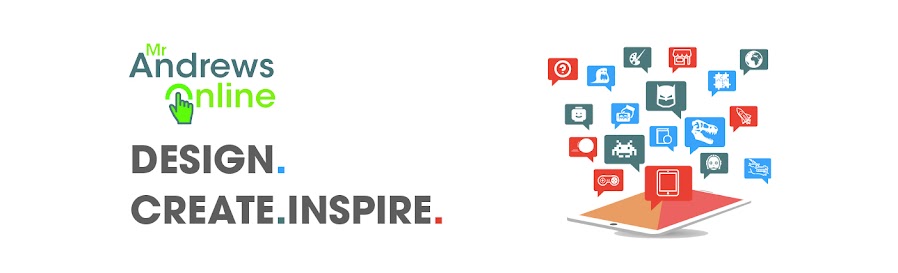

I was very impressed by the Digital Leaders and their iMovie production. The advantage of using a video clip is its ability to be viewed on demand.
ReplyDeleteAfter reading this post, I can see how much effort went into the creation of the video as an aid for others. Well done, Digital Leaders. :)
@RossMannell
Teacher (retired), N.S.W., Australia
Fantastic use of technology to teach a traditional unit of work. Certainly agree that providing children with a real focus and audience improves output in all learning tasks.
ReplyDeleteKeep up the great work
Very good work! I believe in the use of technology to engage and advance learners. You have all worked very well.
ReplyDeleteThe blog idea is excellent.
Well done everyone