Gregory Kulowiec (EdTechTeacher) encouraged me to explore the potential of the *AirDrop feature in education of the iOS7 iPad update (see tweet on the right).
It lets you quickly and easily share photos, videos, contacts and anything else from any app with a Share button. Just tap Share, then select the person you want to share with. AirDrop does the rest using Wi-Fi and Bluetooth. No setup required. And transfers are encrypted, so what you share is highly secure.
 |
| 1) Swipe from the bottom of the screen to find AirDrop |
 |
| 2) Sharing content in iOS 7 |
 |
| 3) Accessing Airdrop |
 |
| 4) Select recipient |
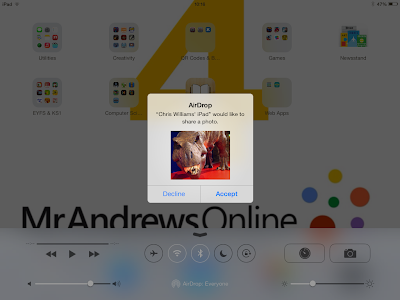 |
| 5) Accepting content |
Having used this feature now on 2 occasions I can only agree with Greg. AirDrop is awesome, that is all. I have worked with AirDrop this week once with a class of year 3 pupils at Lyndhurst School, Pocklington (alongside innovative teachers Mrs Kennedy and Mr Allen) and also with a group of primary school teachers with Daniel Harvey (@danielharvey9) director of digital learning at John Henry Newman Catholic College, Birmingham. On both occasions Wi-Fi connectivity was not used.
A simple swipe from the bottom of the screen allows the iPad user to make their device visible to nobody, contacts or everyone. Once that is done images, video, books and other content can be instantly shared. For instance by tapping share in the Camera Roll, AirDrop can be selected and a device to share with can be chosen. The recipient simply needs to accept (or decline) the content.
The year 3 pupils found this feature easy to use and they were creating video content and getting involved in combining and manipulating their work using a number of apps (appsmashing for followers of @gregkulowiec and @reshanrichards) and then sharing outcomes with one another instantly. They also used AirDrop to send me their work for feedback, for sharing and for displaying to others. It really made it easy to collect pupil content from a large number of devices.
Collaboration using AirDrop has so much potential. In Birmingham, Daniel shared a note (using the Notes app) with me asking for a document (which I was able to share as PDF using AirDrop) whilst the teachers were sharing books they had made in Creative Book Builder and providing feedback and suggestions by sharing notes which were added to, recorded and amended as the session went on.
 |
| Sharing ePubs Via Airdrop |
 |
| Sharing a Keynote presentation |
The potential of this feature seems limitless. Next week we are working with pupils spending a night in a museum and we are hoping to make films and use animation apps bringing the exhibits to life. Without worrying about any Wi-Fi issues the pupils will be able to produce their own content (text/music/video/images/animations) and immediately submit it to a single device for their work to be combined and edited to reach a finished product. Rapid sharing and collaboration on truly mobile devices is an exciting development for all teachers and students working with iPads.
Effortless transformation of teaching and learning opportunities. Airdrop is awesome. That is all.
*
Effortless transformation of teaching and learning opportunities. Airdrop is awesome. That is all.
*
AirDrop is only available on iPhone 5 or later, iPad (4th generation), iPad mini and iPod touch (5th generation)
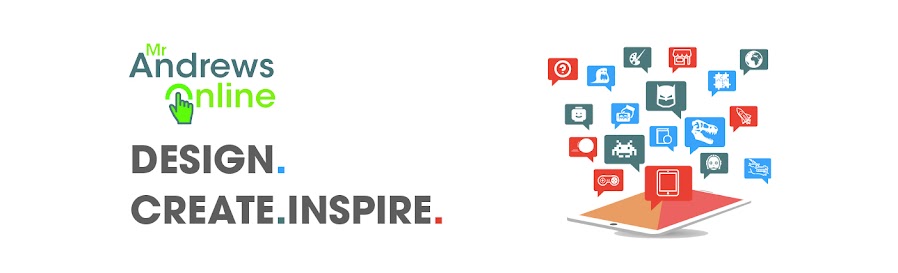

No comments:
Post a Comment